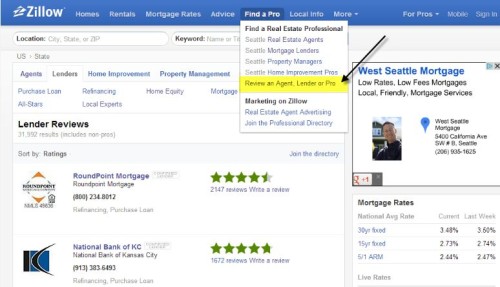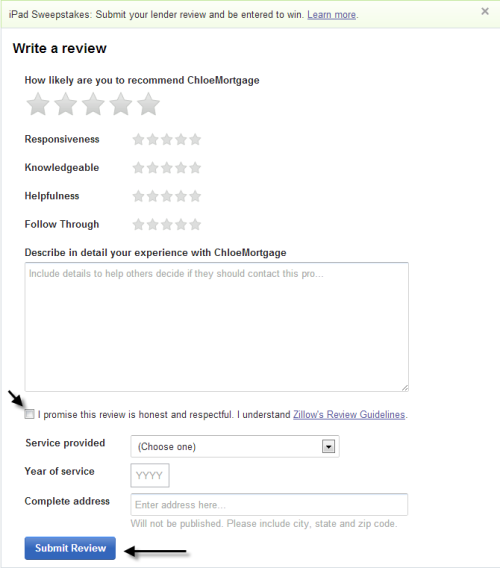Lisa Greenhalgh, a special education teacher from Rhode Island, first starting using Zillow seven months ago. As a first-time home buyer she found Zillow to be “easy to use, organized and had all the information on each home that I was looking at.”
After meeting lender Brian Palombo at a first-time home buyer’s seminar, they started working together. Palombo even helped Greenhalgh improve her FICO score so that she could get an even better mortgage rate. He helped Greenhalgh “walk through the whole process, and after shopping around no one could match what he offered.” Greenhalgh particularly appreciated Palombo’s patience, availability, helpfulness and ability to answer a lot of little questions.
On Oct. 25, Greenhalgh submitted a review of Palombo on Zillow and was automatically entered in a drawing for a 16 GB Wi-Fi Retina Display Apple iPad, which she ended up winning.
 Greenhalgh says she “continues to use Zillow almost daily.” Now she will be able to use the new Zillow Mortgage Marketplace App for iPad, which is a great tool if she chooses to refinance in the future. The iPad app includes a refinance calculator and the ability to shop for real-time refinance quotes, plus so much more.
Greenhalgh says she “continues to use Zillow almost daily.” Now she will be able to use the new Zillow Mortgage Marketplace App for iPad, which is a great tool if she chooses to refinance in the future. The iPad app includes a refinance calculator and the ability to shop for real-time refinance quotes, plus so much more.
Zillow’s goal has always been to empower consumers with information about real estate. We currently have more than 27,000 lender reviews on the site, and these reviews help consumers get quick and candid feedback about a company or real estate professional, helping consumers make easier and faster decisions.
If you’d like to share your experience with your lender and get a chance to win an iPad, submit a review for a lender in Zillow’s Directory.
Here’s how:
1. Hover over the “Find a Pro” tab and scroll down to “Review an Agent, Lender or Pro.”
2. Make sure to select the tab “Lenders.” In the Keyword box type in the lender’s first and last name or company name.
3. When you find the profile for the lender you worked with, click on the hyperlink “Write a review.”
4. Fill out the lender review form and press submit.
That’s it! Once your review is reviewed by our team of moderators and published you will be entered to win an iPad.
We are currently accepting entries for our next iPad sweepstakes winner, so don’t wait. Submit a review of your lender today!
The full rules of the contest can be found here.